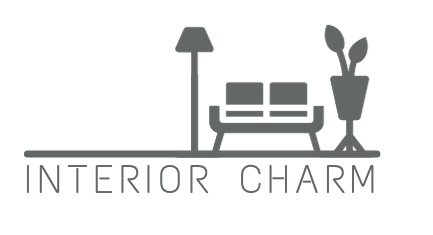Are you struggling to find the perfect spot for your TV in the living room? Well, look no further! In this article, we’ll guide you on how to position your TV for optimal viewing and aesthetic appeal. From finding the closest power source to considering window placement and ensuring easy accessibility, we’ve got you covered. So, get ready to transform your living room into a cozy entertainment hub with these simple tips and tricks.
Locate the Closest Power Source and Ensure Sufficient Power Supply
Locate the closest power source and make sure there’s enough power supply for the TV. Place your TV near a power outlet to ensure easy access and avoid using extension cords that may cause tripping hazards. Additionally, consider power source placement in relation to glare reduction. Position your TV away from windows or direct light sources to minimize glare on the screen, which can affect your viewing experience. Moreover, when positioning your TV, aim for eye level positioning. Mounting the TV at an optimal height of approximately 4 feet off the ground will prevent strain on your neck and eyes. This will allow you to comfortably enjoy your favorite shows without discomfort. Lastly, consider decor integration by incorporating the TV seamlessly into your living room design. Whether it’s placing it on a bookcase surrounded by books or integrating it into a gallery wall, finding ways to blend the TV with your decor will enhance the overall aesthetic appeal of the space.
Consider Window Placement to Minimize Glare on the Screen
To minimize glare on the screen, make sure to place the TV considering the window placement. Positioning the TV in relation to the windows can greatly reduce unwanted reflections and ensure a better viewing experience. By strategically placing your TV away from direct sunlight, you can avoid glare and enjoy clear visuals. To help you understand how window positioning affects glare reduction, refer to the table below:
| Window Positioning | Glare Reduction Techniques |
|---|---|
| Windows directly in front of TV | Use curtains or blinds to block out sunlight during viewing times. |
| Windows adjacent to TV | Angle the TV away from the windows or use anti-glare filters for added protection. |
| Windows behind TV | Consider using blackout curtains or shades to eliminate any potential glare. |
Position the TV at Eye Level to Avoid Strain on the Neck and Eyes
Placing the TV at eye level helps prevent strain on the neck and eyes. Here are some positioning options to consider for optimal viewing experience:
- Neck strain prevention: Position the TV at eye level to avoid straining your neck. Mount it at a height of approximately 4 feet off the ground.
- Power source considerations: Locate the closest power source and ensure sufficient power supply for your TV.
- Glare reduction techniques: Consider window placement to minimize glare on the screen. Avoid placing the TV directly in front of a window.
- Optimal viewing distance: Determine the best viewing distance by multiplying the diagonal width of the screen by three. This will help you find a comfortable distance from which to watch your favorite shows and movies without straining your eyes.
Mount the TV at a Height of Approximately 4 Feet off the Ground
When mounting your TV, make sure it’s at a height of about 4 feet off the ground to avoid strain on your neck and eyes. The height placement of your TV is crucial for a comfortable viewing experience. Additionally, consider the location of the power source to ensure easy access and sufficient power supply. To reduce window glare on the screen, carefully position the TV in relation to windows in the room. When deciding on the focal point positioning, determine if the TV will be the main focus or if there is another focal point in the room. Lastly, don’t forget to manage cords effectively by utilizing cord management solutions such as cable concealers or wall-mounted organizers. By considering these factors, you can create an optimal TV placement that enhances your overall living room experience.
Determine the Best Viewing Distance by Multiplying the Diagonal Width of the Screen by Three
Multiplying the diagonal width of the screen by three will help determine the best viewing distance for optimal TV placement. This calculation takes into account factors such as ideal distance, TV size, glare prevention, power source placement, and eye level positioning. By following this calculation, you can ensure that you are sitting at an appropriate distance from your TV to fully enjoy your viewing experience without straining your eyes or neck. It is important to consider the size of your TV when determining the viewing distance, as larger screens may require you to sit further back for optimal clarity. Additionally, placing your TV at eye level will help prevent any discomfort or strain while watching. Taking these factors into consideration will allow you to create a comfortable and enjoyable setup for your TV in your living room.
If the TV Is the Focal Point, Place It in the Center of the Seating Area
To create a focal point in your seating area, center the TV if it is the main attraction. This placement ensures that all eyes are drawn to the TV when entering the room. However, if you prefer alternative focal points or want to incorporate the TV into your decor, there are creative solutions available. Consider concealing the TV in a cabinet with doors for a clean and organized look. You can also surround the TV with a gallery wall of art or place it on a bookshelf surrounded by books and objects to blend it seamlessly into your decor. For child-friendly TV placement, ensure easy accessibility and consider mounting a small TV under cupboards that can be flipped up or down in areas like the kitchen or home office. Additionally, when positioning your TV, make sure to minimize glare by considering window placement and using appropriate lighting techniques.
| Alternative Focal Points | Creative TV Concealment | Incorporating TV into Decor |
|---|---|---|
| Gallery wall of art | Cabinet with doors | Placing on bookshelf |
| Fireplace mantel | Camouflage options | Surrounding with objects |
| Statement piece | Hidden behind artwork | Incorporating into gallery |
| Child Friendly Placement | Minimizing Glare |
|---|---|
| Flippable cabinet | Proper window placement |
| Small TVs | Appropriate lighting |
If There Is Another Focal Point, Position the TV on the Adjacent Wall for Comfortable Viewing
If there’s another focal point in the room, place the TV on the adjacent wall for comfortable viewing. This alternative focal point placement allows you to enjoy your favorite shows and movies without straining your neck or eyes. Here are some reasons why this placement is beneficial:
- Comfortable viewing angles: By positioning the TV on the adjacent wall, you can ensure that everyone in the seating area has a clear view of the screen, avoiding any awkward angles.
- Minimizing glare: Placing the TV on the adjacent wall helps to minimize glare from windows or light fixtures, ensuring a better picture quality.
- Decor integration: This placement allows you to seamlessly integrate the TV into your room’s decor by incorporating it into a gallery wall or surrounding it with books and objects.
- Adjacent wall placement: By placing the TV on an adjacent wall, you can create a balanced and aesthetically pleasing layout in your living room while still enjoying optimal viewing comfort.
Conceal the TV in a Cabinet or Armoire With Doors
If you’re looking for a way to conceal your TV in your living room, consider using a cabinet or armoire with doors. This option not only hides the TV when it’s not in use but also adds an element of elegance and sophistication to your decor. The cabinet can be designed specifically for TVs, with built-in features like cord management solutions and child-friendly TV placement. You’ll have various options when it comes to cabinet designs, from sleek and modern styles to more traditional and decorative ones. Whether you choose a minimalist approach or want to create a statement piece, incorporating an armoire or cabinet into your living room will give you the flexibility to hide or display your TV as desired.
| Cabinet Options | Cord Management Solutions |
|---|---|
| Sleek and modern design | Built-in cable management |
| Traditional and decorative style | Concealed wire channels |
| Minimalist approach | Cable clips and ties |
| Child Friendly TV Placement | Decorative TV Display |
|---|---|
| Soft-close doors prevent accidents | Surrounding the TV with artwork |
| Lockable cabinets keep children away from electronics | Incorporating the TV into a gallery wall |
Ensure the Cabinet Has Holes for Cord Management
Ensure the cabinet has holes for cord management to keep your living room tidy and organized. Here are some cable management techniques and wire management solutions to help you in organizing TV wires:
- Cord concealment options: Look for cabinets or armoires with built-in cord management features such as holes or channels to hide and organize TV cables effectively.
- Cable sleeves and raceways: Use cable sleeves or raceways to bundle and conceal wires along walls or furniture legs, keeping them out of sight and reducing clutter.
- Cable clips and adhesive hooks: Attach cable clips or adhesive hooks to the back of your cabinet or wall to secure and route cords neatly, preventing them from tangling.
- Power strips with surge protectors: Opt for power strips with built-in surge protectors that can accommodate multiple devices, allowing you to plug in all your TV components while minimizing wire mess.
Ensure Easy Accessibility for Children
Make sure the cabinet is easily accessible for your children to prevent any accidents or damage to the TV. Child friendly accessibility is important when positioning your TV in the living room. Consider placing the TV cabinet at a height that is safe and reachable for your kids. Additionally, ensure that there are no sharp edges or corners on the cabinet that could pose a risk.
In terms of power source proximity, make sure that the cabinet is located close enough to an electrical outlet so that you can easily plug in and power up your TV without having cords stretched across the room.
To reduce glare on the screen, position the TV in a way that minimizes direct sunlight or other light sources reflecting onto it. You can use techniques such as adjusting blinds or curtains, or even using anti-glare screen protectors.
Optimal viewing height is crucial for comfortable viewing. Mounting the TV at eye level will help avoid strain on your neck and eyes. This also ensures that everyone in the room has a clear view of the screen.
Lastly, consider integrating the TV into your decor by choosing a cabinet design that complements your existing furniture and style. You can also incorporate decorative elements around the TV to make it blend seamlessly with its surroundings.
Incorporate the TV Into the Decor by Placing It on a Bookcase Surrounded by Books and Objects
Placing the TV on a bookcase surrounded by books and objects creates a visually appealing and integrated decor element. Incorporating the TV into your decor not only adds functionality but also enhances the overall aesthetic of your living room. To make the most of this setup, consider the following:
- Power source placement: Locate the closest power source to ensure easy access and sufficient power supply for your TV.
- Minimizing glare: Take into account window placement when positioning your TV to minimize glare on the screen and optimize viewing quality.
- Optimal TV height: Position the TV at eye level to avoid strain on your neck and eyes, creating a comfortable viewing experience.
- Best viewing distance: Determine the best viewing distance by multiplying the diagonal width of your screen by three, ensuring an immersive and enjoyable watching experience from any seat in the room.